Using and configuring the RTC module
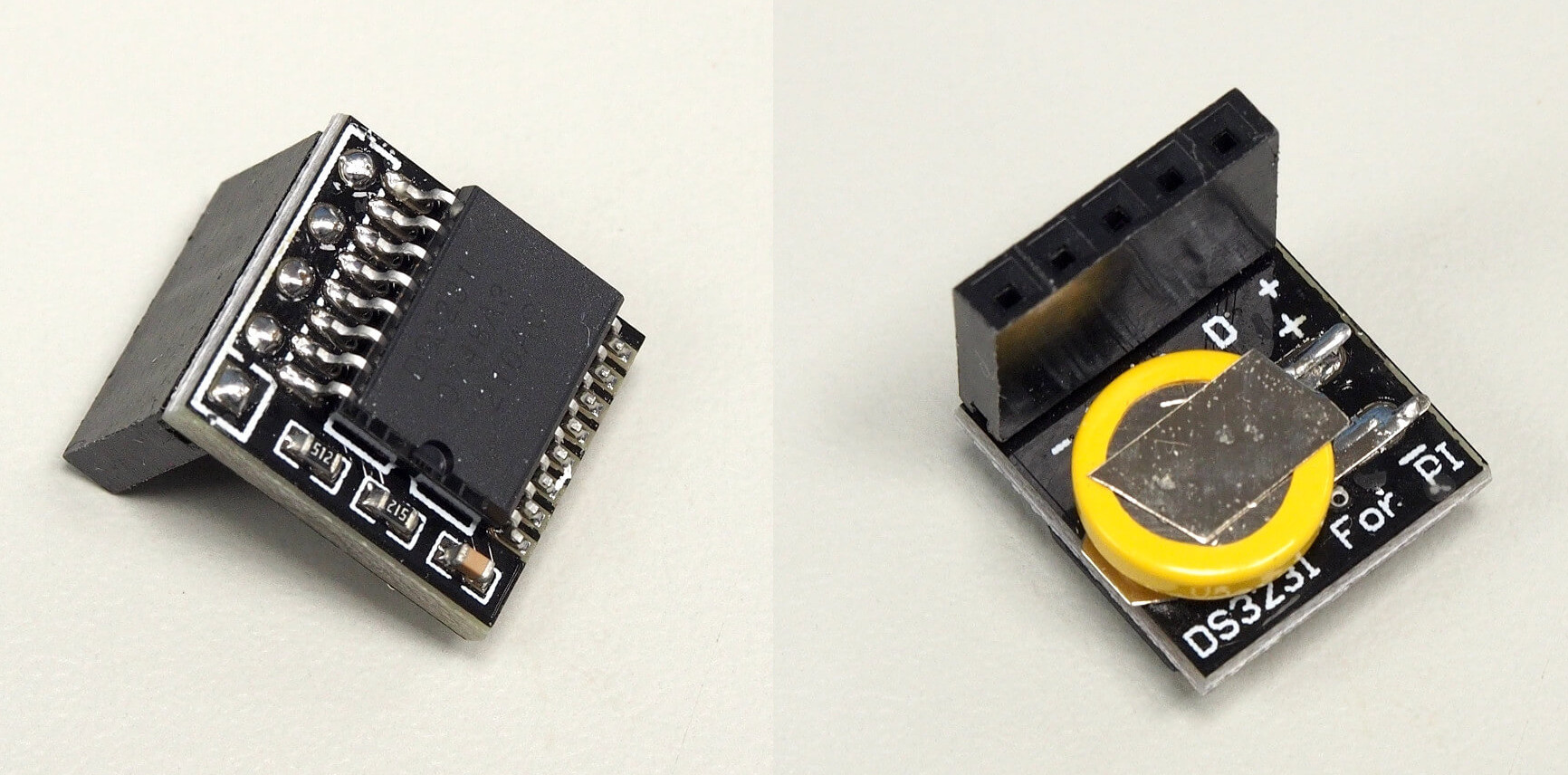
In config:
dtoverlay=i2c-rtc,ds3231
dtparam=i2c_arm=on
Reboot and then check it in the terminal that the i2c device is available:
sudo i2cdetect -l|sort
sudo i2cdetect -y 1
Next is the setup:
sudo apt-get -y remove fake-hwclock
sudo update-rc.d -f fake-hwclock remove
sudo systemctl disable fake-hwclock
Edit the file hwclock-set:
sudo nano /lib/udev/hwclock-set
Complete file:
#!/bin/sh
# Reset the System Clock to UTC if the hardware clock from which it
# was copied by the kernel was in localtime.
dev=$1
#if [ -e /run/systemd/system ] ; then
# exit 0
#fi
if [ -e /run/udev/hwclock-set ]; then
exit 0
fi
if [ -f /etc/default/rcS ] ; then
. /etc/default/rcS
fi
# These defaults are user-overridable in /etc/default/hwclock
BADYEAR=no
HWCLOCKACCESS=yes
HWCLOCKPARS=
HCTOSYS_DEVICE=rtc0
if [ -f /etc/default/hwclock ] ; then
. /etc/default/hwclock
fi
if [ yes = "$BADYEAR" ] ; then
# /sbin/hwclock --rtc=$dev --systz --badyear
/sbin/hwclock --rtc=$dev --hctosys --badyear
else
# /sbin/hwclock --rtc=$dev --systz
/sbin/hwclock --rtc=$dev --hctosys
fi
# Note 'touch' may not be available in initramfs
> /run/udev/hwclock-set
Reboot and check in terminal:
timedatectl status
Read:
sudo hwclock -r
Write:
sudo hwclock -w
Additional info
sudo hwclock --verbose